The electrical generation sector is facing a future of disruptive changes with the implementation of more renewable energy, a higher demand of electricity due to more electric transport and newly developed storage technology.
Power plant digita…
WE BRING YOU:

TecOS VIEW is the TecOS solution designed to show information in real time about your plant’s assets status and to present it in layers over current facility drawings.
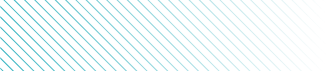
Benefits
REDUCE OPERATING COSTS
The integration of information allows for errors to be minimized and for plant status cheking to be optimized. Thus, it makes team members communication easier.
USER - FRIENDLY
Information is represented over digitized plant documentation.
FAST
Digitized automatically your drawings and add them all needed information for improving your operations in less than 30 minutes.
IMPROVE SAFETY
Knowing your plant assets status at any given time allows for an improvement in workers´safety.
OPTIMIZED INFORMATION
Machine learning technology is used to process the information and optimize the way it is presented to the users. Added information is shown in overlying layers for optimizing consultation times.
SCALABLE AND MODULAR
Generate tailored layers and include your plant real documentation.
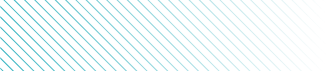
TecOS VIEW features

Improve plant productivity.
- Automatic synchronization of the data.
- Easy access to information.
- Advanced search filters.
- Combination of layers/views for information.
- Easy to use. Information shown over digitized plant drawings.
- Less time needed for task planning.
Ensure the safety of your operations activities.
- Be aware of plant equipment status before task assignation.
- Coordinate people to avoid risks.
- Plan tasks form the standpoint of workers, environment and facilities safety.
Integrable with your management system.
- Integrable with clients management and production tools and with automatic updates.
- Information securely accessible from anywhere through your web browser.
- Different profiles can be created for different roles.
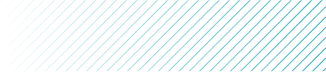
What can you do?

TecOS VIEW is the TecOS solution designed to show information in real time about your plant’s assets status and to present it in layers over current facility drawings. This makes workers’ user experience better and improves your plant’s safety and efficiency.
Digitize drawings automatically in less than 30 minutes. The tool identifies the significant parts of each drawing and compares them to the plant instrument database so that the different layers of information can be included atop the drawings.
Quickly access each one of your plant’s components to get to know their status, as well as any other relevant information such as the plant’s state and number of work orders. This information is always in sync with your management and production tools.
The program includes all necessary information on the drawings in real time in order to improve efficiency and safety throughout the plant.
How does it work?
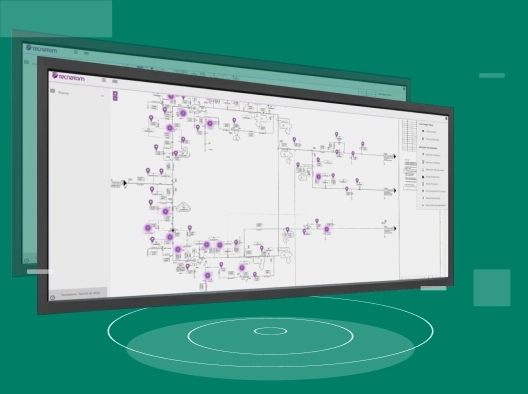
TecOS VIEW is the TecOS Suite solution that allows for improved efficiency and safety in maintenance operations and general operations at your facility.
1.
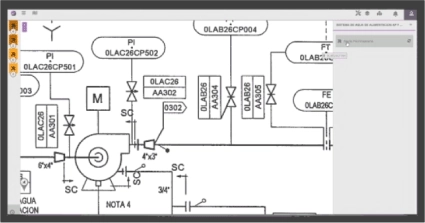
Smart searches
Quickly find all pieces of plant equipment on the different drawings. Browse the drawings intuitively and without having to access menus.
Visualize in a layer over the assets the needed information to manage plant work tasks.
2.
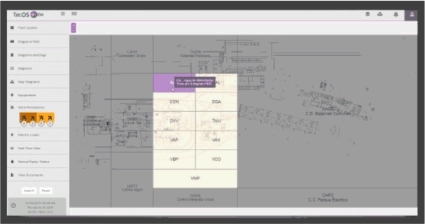
Integrated layers
Include the extended information that you need on top of your own drawings and manage it easily at all times. The tool currently has the following layers built in:
· Tracking action steps in procedures and rounds of work.
· Linking equipment with electrical drawings.
· Presentation of, and interaction with, the current state of local equipment to display the system’s true alignment.
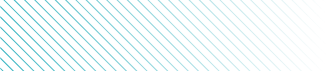
FAQs
The TecOS VIEW tool can accept as many drawing series as the client requires.
There is no limit to the number of drawings associated with a TecOS VIEW layer. There is also no limit to the number of pieces of equipment that can be shown on each drawing.
Yes, there are different ways to navigate amongst the drawings for a layer. This can be done with direct links on the drawing itself, by using preset links in the drawing’s borders, or in a more classical way through selection on a list.
Yes, the tool’s user can set the plant function that is to be presented atop the interface’s layers at any time.
Yes, the user selects the plant functions to be displayed simultaneously and they are shown together on the drawings and the lists of information.
Yes, by combining different search filters, more accurate results can be obtained with the TecOS VIEW tool. The search results are shown on the drawings where the information is found.
Yes. Tecnatom provides training on TecOS VIEW so that the client can use it autonomously if so desired – including training on how to update facility drawings.
It can be accessed from anywhere by means of a web browser (we recommend you use Google Chrome or Mozilla Firefox). You must have login credentials in order to access TecOS VIEW.
We can configure this tool using as starting point the most common drawing formats. Please contact us to check that your drawings are compatible with it.
Blog News
Our world is changing at an unprecedented speed, involving challenges such as the population growth, the environmental degradation and the economic re…
The digital copy that enhances and improves the performance of the reality being replicated.
The term "digital twin" seems to be a magic concept in th…
The power generation industry is currently facing the need to reduce operating costs while maintaining the safety and availability of power plants. Co…


